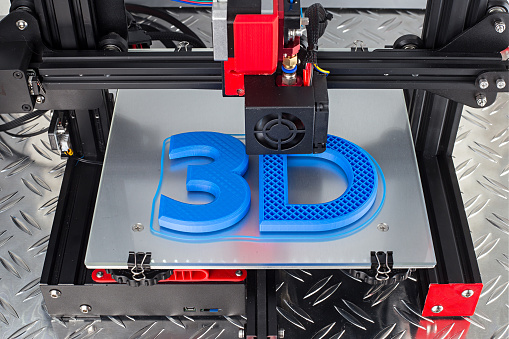
Table of Contents
When starting 3D printing, you get to ask yourself the question, “what type of printer should I buy?”. 3D printers are not cheap; hence you need to select suitable printers to turn your dream into reality carefully. Here is a guide to help in choosing the best printer for your specific needs;
-
Find the right build volume.
The size of objects you will be printing will help narrow your search for the type of 3D printer to buy. The dimensions of 3D printers are measured in mm or inches. The build volume you choose depends on how big your choice of 3D printing is and where you will store it. Some 3D printers come in a small build volume and are perfect for desktop use, while others are large and suitable for creating multiple objects or larger parts. Depending on your choice and budget, the right build volume is needed for a great printing experience.
-
Identify your ideal 3D printer capabilities.
More critical than brands and reviews are choosing the 3D printer with ideal printing materials just for your needs. It is like choosing the right type of car best suitable for your needs. It would help if you had this to achieve excellent printing quality. Many 3D printers come with materials like PLA, which is quick, simple, easy to use, and less tasking. Also, depending on how you want your final product, you can upgrade to more advanced materials like nylon or carbon fiber. When it comes to such printers, Flashforge adventurer 4, Flashforge adventurer 3, or Flashforge creator pro 2 seems to work out well for my needs.
-
Filament size.
Choosing the right filament size for your 3D printing depends on the printer you choose or the 3D printer you are going to buy. For a 1.75mm nozzle size, you get detailed, finesse prints which are usually smaller than the 2.85mm nozzle size. When printing with the latter, you get to print out more stuff which usually comes out not as detailed as the 1.75mm size but you should really not care if a finesse build isn’t your utmost concern. You can check out Flashforge for more details on the best filament size for your 3D printing needs.
-
The maximum temperature of the Nozzle.
The nozzle is where the filament comes out from usually in a melted state and it is of great requirement when choosing a 3D printer best for you. The right nozzle needs to be at a certain temperature in order to melt the filament. Many 3D printers come with 185-260 degrees Celsius. Flashforge 3D printers come in impressive high temperatures. With Adventurer4 of 235-290 degrees Celsius and Adventurer 3 maximum temperature of 200 degrees Celsius in 50 seconds.
-
Layer Resolution.
You will definitely be interested in a 3D printer that can produce prints with a very fine layer height for a smooth and polished finish. Layer resolution is how thick or thin each layer is that you are drawing in. Let’s say you are drawing simple, the layer lines come out plain, outlining each material as it keeps printing whereas if you are drawing something more defined, like a miniature of a video character, the layer lines come out really thin and more refined and you get a higher resolution model and hence better quality. It is good to know the layer resolution as it gives you an idea of how you print. A good resolution range should be between 0.02-0.4 microns. Note that the smaller the resolution range, the better your printed object.
-
Connection Type.
I see this as an important criterion when choosing a 3D printer and you should too. 3D printers come connected to either a USB or SD card. When it’s connected to a USB it means that it has to be connected to an external device, this might be a disadvantage if you do not have enough space that can accommodate both your desktop and 3D printer. On the other hand, using an SD card confers more flexibility and you get more control over the device. Flashforge 3D printers like Adventurer 3, Adventurer 4 support USB disks while Creator pro comes in SD card connection types. A really great flex for your printing needs especially if you are just starting to explore the printing world.
-
User-friendliness.
Getting a 3D printer at a high cost that becomes hard to unravel doesn’t mean it will be worth the price. You do not need a 3D printer that takes a whole city to solve. The best 3D printers to get are those that even come assembled right from the box, are easy to plug in and the instruction manual is easy to follow. You need a user-friendly 3D printer regardless of your level of experience in the 3d printing world. When it comes to Flashforge printers, not only are they straightforward for beginners, even the experienced team acknowledges the easy interface.
Now that you have the best tips in choosing the right 3D printer for you, go ahead and make the best choice!
















