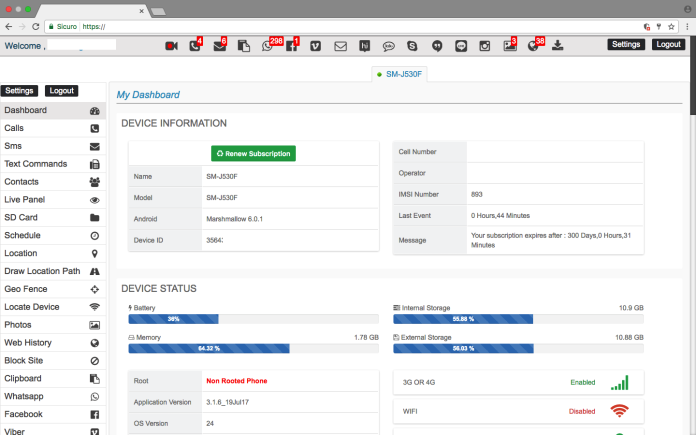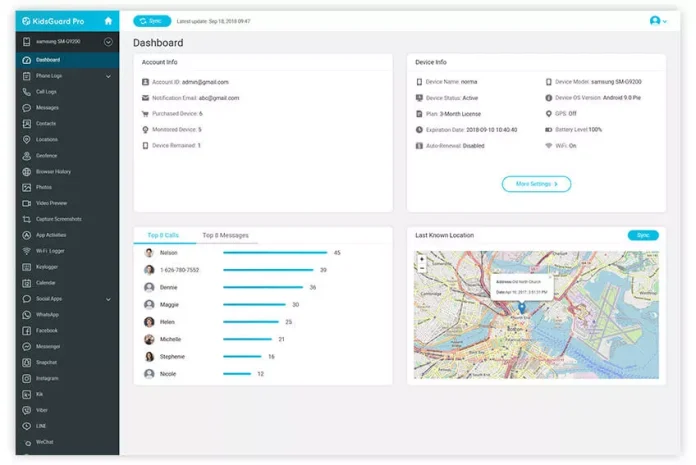Table of Contents
In the past, parents didn’t have to worry about what their kids do on their smartphones and PCs. Nonetheless, with all the increase of threats and risks lurking around, keeping your youngsters safe while browsing the net is, perhaps, the most important thing that you could ensure.
Since there are applications and platforms that might not be fitting for your kid’s age and since there is a legit threat of online bullying and predators, you might be wondering how you could observe their smartphone activity. There is a wide array of applications and programs that you could try, and here is our list of the best 5 options you could try-:
1. “M-Spy”

The first option on our list is also the oldest program for observing your youngster’s activity on their device. It’ll run completely in the background of the smartphone, hence, if you don’t tell your little one that you’ve installed it on their phone, they’ll absolutely have no idea that they’re monitored by you and your spouse. By installing it, you’ll be capable of scanning and seeing various things such as their email, content of messaging apps, as well as SMS’ that they receive.
But, besides this, you could also see the photographs and videos taken from the phone, and more importantly, it features a GPS tracker, thus, if needed, you could check where your youngster is whenever you wish to. It does have a price tag, but there are several packages that you could choose from, meaning that you’ll discover something that suits the budget you’ve set. If you’re searching for an app that’ll grant you full access to the device used by your kid, this may be the most suitable option for you.
2. “Qustodio”
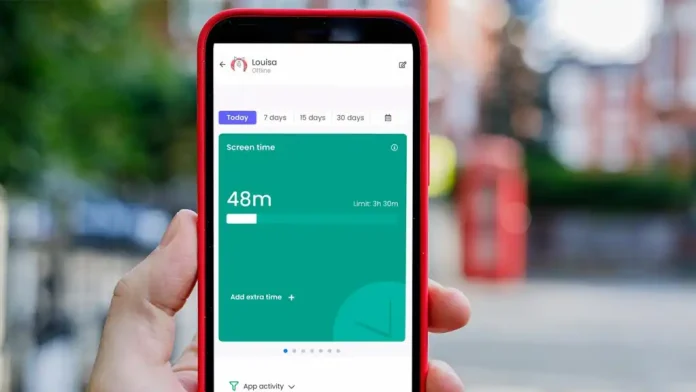
This particular software is, perhaps, one of the most popular ones with parents that want to check their kid’s smartphone activity, mostly because it does come free of charge. Naturally, the free version will only have basic features such as monitoring what they search for over the Internet and seeing the social media networks that they utilize the most. But, if you wish to have more features, you can opt for purchasing the premium package too.
If you choose to, you’ll be given additional tools and features such as jamming specific websites, applications, and games, and with this package, you could also see the calls and texts they send and get. It’s worth mentioning that the paid plan can monitor five smartphones at the same time, hence, if you have several kids that you wish to shield from the invisible hazards of the online world, this app may be fitting.
3. “SpyPhone”
Spyphone is a program that’ll provide you with more functions than the ones we already mentioned. How? Well, for starters, you’ll be capable of seeing the contacts list on the targeted phone, you could look up phone numbers meaning that you could learn who is contacting your kid, and there is also a panic button that they could utilize in case of emergencies, and if they lose their device, you could utilize the “Lost Phone” feature too.
You should know, that this isn’t a secret app, which means that if you download it on a phone, they’ll know that it’s installed, nonetheless if you explain the importance of you seeing their activity, they might feel safer. Another benefit of choosing this particular app is that it’s completely free and that it’ll permit you to monitor up to 5 devices at once, hence, you could use it for protecting your other family members as well.
4. “Kids Guard”
No matter if your youngster has an iPhone or Android, you’ll be capable of utilizing this app and besides providing you with incredible monitoring services, you’ll also gain access to over 25 features. For example, by installing it, you could see their browsing history, you could check their location in real-time, and naturally, you’ll be capable to see the texts they get, including the ones coming from messaging apps.
The main difference between this option and other ones from this list is that it has AI components that’ll record everything your kid types when they’re on their device and you could also review how much time they consume on specific apps, sites, games, and so on. Before you could link it to the account you create, you’ll need to opt for a plan and download it, and when you do, you could start monitoring.
5. “GoHenry”
Your kid may be spending their time on their devices playing video games, and if so, you may be worried about them paying too much money for obtaining items in games. If this is the situation, you may need to opt for utilizing this particular app, mostly because it’ll permit you to set up some basic parental authority, meaning that you can, for instance, stop them from overspending money on specific games or you could make sure that all the transactions they make are safe.
Now, you must keep in mind that this app won’t have the components that we previously mentioned, hence, it’s only utilized for monitoring transactions, as well as ensuring that your child doesn’t overspend money. With it, you could place daily, weekly, and monthly limitations and once they spend money from their cards, you could choose to receive a notification. They offer a free period, so, you could download it and see how much your kid spends before paying for a premium plan.
Conclusion
If you are worried about the period your youngster spends on his or her device and if you wish to learn what they are doing when browsing online, you could choose to utilize one of the apps we’ve mentioned above. If so, you won’t only be able to track what he or she is doing, but you’ll also be capable of keeping your kid safe. For more information, you can check out Parentingpod.com.
Since you’re now well aware of the choices you have, you really shouldn’t waste any more of your time reading articles similar to this one. Instead, if you’ve determined that you must utilize a monitoring app, browse through our list one more time so that you could choose an option that’ll suit your needs, and, of course, the budget you’ve set.